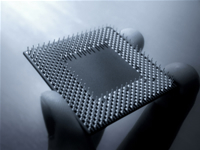 Hello and welcome to Computer Fitness’ Blog! My name is Josh. You may know me from the Internet Beacon. We have a pretty cool blog over there. If you’re new to our sites, do check it out; there’s plenty more awesome over there. Computer Fitness is a tech support firm in Finksburg, MD. Our areas of expertise run the gamut from desktop repair to server maintenance. This week I’d like to talk about processors.
Hello and welcome to Computer Fitness’ Blog! My name is Josh. You may know me from the Internet Beacon. We have a pretty cool blog over there. If you’re new to our sites, do check it out; there’s plenty more awesome over there. Computer Fitness is a tech support firm in Finksburg, MD. Our areas of expertise run the gamut from desktop repair to server maintenance. This week I’d like to talk about processors.
Sure, it sounds cool, but does it really benefit you? Companies love to tout the latest and greatest technological advances. They tell you that you need their products and that without them, your computer will be drastically slower. This is partially true. Yes, these processors can be considerably faster, but only in specific circumstances. The number of cores on a processor really reflects how much it can do and the amount of processors on the chip. For example, a quad-core processor has four processors on one chip.
This means it can do drastically more than an older, singe core processor. However, the biggest bonuses will be noticed in programs that are designed to take advantage of these processors. A great example of this is new operating systems for Apple and Microsoft. Windows 7 and Mac OS 10.6 (Snow Leopard) operate in what is called “64-bit” mode. This means that the amount of memory they use is greater, but it affords faster processing.
At the end of the day, you need to determine if you really need the processing power these chips offer. In my off time, I play games on my PC, so getting a faster processor for the latest games makes sense to me. However, if you are simply doing word processing and basic Internet use, then paying for this extra perk is not worth it.
Well, that’s all I have for you this week. Thanks for stopping by.







