Posts Tagged ‘Malware’
Friday, May 27th, 2011
Recently the MacDefender Malware has created a lot of concerns for Mac users all around the world. Quickly spreading, the MacDefender Malware is a phishing scheme that presents a message that informs users that their system has been corrupted. The ploy goes on to tell Mac user that the only way to remove the viruses is to utilize the MacDefender app. The MacDefender malware can also appear as MacProtector and MacSecurity. The malware does not infect a user’s machines with viruses or monitor keystrokes. Their sole purpose is to frighten and persuade users to purchase the MacDefender application thus gaining access to the customer’s credit card information.

from http://www.Apple.com, May 2011
Mac has estimated that between 60,000 and 125,000 Mac users have already been exposed to this malware. Most users have encountered this problem through poisoned Google images. When users access a poisoned link, a page will launch and display a virus scan. After being transferred to the infected webpage the software begins to download and informs users of an infection. Previously the malware required permission to install but despite the efforts made by Mac a newer version of the malware has been created, which no longer needs the user’s permission. This MacDefender version automatically installs on a machine during the fake scan process.
Mac has yet to take action against the initial malware but has stated they will have a resolution with their next OS X Update. Mac states that they will “deliver a Mac OS X software update that will automatically find and remove Mac Defender malware and its known variants. Mac however has not addressed the new version of the malware and has also informed their support staff Not to assist users with MacDefender removal. Although the support staff has been instructed not to assist with its removal, Mac has provided the following on how to prevent the malware from installing and how to remove once installed.
Avoiding Installation:
- If users experience any notification concerning the mentioned security software, immediately exit the browser.
- If the browser fails to quit, perform a Forced Quit. To perform a force quit go to the Apple menu and choose force quit. Alternatively you can Force Quit by pressing Command+Option+Esc, and then choose unresponsive program followed by clicking force quit.
Removing the Application:
- In the event that the malware was automatically downloaded and launched, do not enter your administrator password.
- Do not provide your credit card information.
- Access your download folder and delete the application.
- Once the application is deleted make sure that you also permanently delete is in your trash folder.
- Close the Scan Window.
- Go to the Utilities folder in the Applications folder and launch Activity Monitor.
- Choose All Processes from the popup menu in the upper right corner of the window.
- Under the Process Name column, look for the name of the app and click to select it.
- Click the Quit Process button in the upper left corner of the window and select Quit.
- Quit the Activity Monitor application.
- Open the Applications folder, locate the app again, drag it to the trash, and permanently empty the Trash
In addition to the MacDefender app a login item is also placed in the user’s system preferences which can be removed by opening system preferences, selecting accounts, clicking login items, selecting remove and then clicking the minus button. Although it is not necessary it is advised that users to remove this login item.
Check back later as more details develop to learn more about the MacDefender malware and possible solutions.
Thanks for Reading and Have a Great Day!
Dustin
ComputerFitness.com
Providing Tech Support for Businesses in Maryland

Tags: Information Security, mac, MacDefender, MacDefender Malware, malicious software, Malware, malware removal, phishing, virus removal
Posted in Information Security, Internet, Mac | No Comments »
Friday, May 13th, 2011
Online security threats and system vulnerabilities will always be an issue on the Internet regardless of the amount of security we implement. As the security for major online companies gets smarter the hackers and computer viruses get more inventive as well. This balance is unlikely to disappear because there will always some kind of benefit for people who perform these destructive actions. Whether it is for notoriety, money, or information the effects of these actions require companies to be forward thinking and remain focused on the protection of their users.

Following the largely publicized PlayStation Network Hack a couple weeks ago, two other major websites experienced their own misfortune. For Google it was discovered that their images were replaced with malware and Facebook was also notified that their applications were unintentionally leaking information to third parties. Although these two incidents are completely different with one being pure mischief and the other being an oversight the two cases highlight severe vulnerabilities for major websites.
After weeks of user complaints Google identified that some of their Google Images search results were pointing users to webpages that forced misleading anti-virus scans and security alerts. The attackers apparently infiltrated high trending Google Image search results and planted their own PHP scripts to generate their own malicious content. Once their own PHP scripts were implemented the Google bots crawled and eventually displayed thumbnails for their bogus web pages. When clicked on, the image redirected users to a bad page. Google is currently working hard to remove all of the bad links. For more specific details on how and what was affected visit More on Google Image Poisoning.
Shortly after Google realized their security flaw, Facebook was notified by Symantec regarding their security issue. On Tuesday May 10, 2011 Symantec published that Facebook applications have been unintentionally leaking user information to third parties. Although it is impossible to pinpoint the exact number of affected users it is estimated that the information of hundreds of thousands of users could have been exposed. However Symantec and Facebook state that it is also possible that most of the third parties didn’t even realize the leaks.
The leaks occurred through access tokens which are basically authorization codes that are assigned once a user accepts or grants permission to a Facebook application. Once Facebook was notified of the leaks they implemented the necessary changes which are described in the Facebook Developers Blog. Concerned users can take their own actions to nullify any current access tokens by changing their account password. As mentioned although these leaks were accidental this incident provides a perfect example for the vulnerabilities that websites like Facebook still have even with good security.
Sometimes the bigger the company, the bigger the target. Security should always be a crucial aspect and top priority for any business. It is not only up to the major websites to try to stay head of the relentless security threats and system vulnerabilities, the individual users should do their part as well by being educated about online risks and by taking the appropriate precautions to remain safe.
Thanks for Reading and Have a Great Day!
Dustin
ComputerFitness.com
Providing Tech Support for Businesses in Maryland

Tags: Facebook, google, google images, Information Security, Malware, security threats, users, vulnerabilities, website
Posted in Information Security | No Comments »
Friday, October 15th, 2010
 Hey, everyone, Josh from Computer Fitness back with another award-winning article to help you with your computer conundrums. Hey, everyone, Josh from Computer Fitness back with another award-winning article to help you with your computer conundrums.
We all want to protect our PCs. After all, a multitude of threats exist. We need to squash them before they even get to our door. But how do we do this? The gut reaction might be to implement as much protection software as possible. However, this is not the case. In fact, if you start stacking protection software you are setting yourself up for future PC woes.
It used to be the case where you had anti-virus software as well as malware protection and even a firewall. They were all separate programs from different companies. Today, and for the past several years, companies are creating all in one solution for your security. This means you can pay one fee and have all of your bases covered.
Remember that keeping your PC safe means also keeping it from getting bloated with old software. Always be careful about what you install.
-Josh
Computer Fitness

Tags: Malware, pc, protection, Software, Viruses
Posted in Information Security | No Comments »
Friday, September 10th, 2010
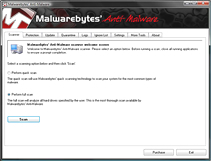 Malwarebytes Home Screen Hey, everyone, Josh from Computer Fitness back with another award-winning article to help you with your computer woes.
Malware is a real problem on the Web. The US is especially targeted, though malware is a global problem. In case you hadn’t guessed, malware is software designed with a malicious purpose. It could be just to harass you, but it could also be to steal precious data, like credit card numbers, from your PC without your knowledge. There are several options when choosing how to protect your computer. Here is one: Malwarebytes Anti-Malware. (MBAM)
Malwarebytes is a piece of software that can complement an anti-virus program well. MBAM scan for a lot of things that other software might miss. There are three levels of scanning that you can use as needed. I recommend a full scan once a month, and a quick scan once a week. The quick scans usually run between 10-30 minutes, so they can be used just about any time.
There are several benefits to choosing MBAM for your malware protection. First, it’s free. Now, you want to be careful when downloading free software from some random place on the Internet. In this case, I’ve done some research and used it personally with no ill effects. I cannot guarantee the same to you, as that would be irresponsible, but I have had a very positive experience. Next, it’s easy to use.
It may look complicated, but MBAM handles a lot of the heavy lifting for you. All you need to do is update it and tell it when to scan. If you don’t want to handle the rest, you don’t have to do so. Lastly, MBAM will catch problems that others won’t. I’ve been on several clients’ computers and MBAM has turned up things that their Anti-Virus didn’t.
You can download MBAM for free, or buy a full version with more features.
-Josh
Computer Fitness

Tags: computer, Information Security, Malware, mbam, protection, Software
Posted in PC Maintenance, Software | 2 Comments »
Thursday, August 12th, 2010
 Hey, everyone, Josh from Computer Fitness yet again. We are a Tech Support Company for Small and Medium businesses located in Reisterstown, MD. Hey, everyone, Josh from Computer Fitness yet again. We are a Tech Support Company for Small and Medium businesses located in Reisterstown, MD.
Protecting your PC is an important part of ownership. Just as you would buy a security system for your car, you must also acquire security for your computer. There are a plethora of options out there. You can choose from open source free programs to powerhouse software created by giant corporations. The latter is probably your best option if you don’t feel like spending hours learning how to use the software.
Symantec
Probably one of the best known protection suites, Symantec’s Norton Internet Security suite has been a household name for a while. It provides protection for up to 3 PC’s per household and covers a lot of areas. The reason I recommend this over the cheaper, Antivirus Edition, is because there are more than just viruses seeking to cripple your PC. On top of this, features like cloud-based definitions for threats and child protection while online are worth having.
McAfee
McAfee has been around for a while, too, and so they also have a respectable history. Their product is very similar to Symantec, and even Trend Micro. Features such as antivirus defense, firewalls, etc. are all present here. The biggest difference here is the lack of home network protection. This is included, in some form or another, in both Symantec and Trend Micro. Its absence here is notable.
Trend Micro
Trend Micro is, in my opinion, the best option out there today. While sporting similar features to its competition, Trend Micro stands out for its offer of 2GB of free online storage, quick scan times, and real time change tracking. These last options informs you the second attempt are made to change something on your PC. This is handy when installing programs and making sure they do what they say they will. On top of all this is an interface that is easy to use.
-Josh
Computer Fitness

Tags: Antimalware, Antivirus, Information Security, Malware, pc, Spyware
Posted in Information Security | No Comments »
|







 Hey, everyone, Josh from
Hey, everyone, Josh from 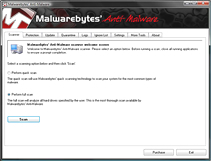
 Hey, everyone, Josh from Computer Fitness yet again. We are a Tech Support Company for Small and Medium businesses located in
Hey, everyone, Josh from Computer Fitness yet again. We are a Tech Support Company for Small and Medium businesses located in 

