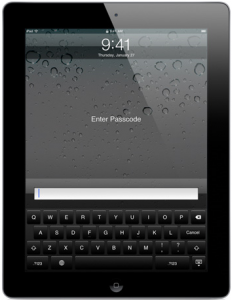Thursday August 18, 2011 Hewlett-Packard confirmed both their recent discussion with Autonomy Corporation regarding a possible offer for the company as well as the upcoming discontinuation of their webOS devices. In a press release HP expressed their plans to discontinue production for webOS devices including the recently released HP Touch Pad. HP also reported that its board of directors had approved the exploration of strategic alternatives and that they will be considering a wide range of options such as full or partial separation of the Personal Systems Group from HP through a spin-off or other transaction.
This decision follows only 2 months after HP latest product launch, the HP Touch Pad. The HP Touch Pad was initially thought to be a major competitor for the iPad. However, following a rocky launch that included an announcement of a better model just days after the initial release, drastic price changes, and bad PR it was clear that HP had fumbled the release and the HP Touch Pad didn’t stand a chance against the iPad or other competitors.
Along with the dwindling release sales for their new tablet HP was also far behind their mobile competitors. Although the fastest growing consumer electronics are mobile devices according to HP’s chief financial officer Cathy Lesjak “the webOS would require significant investments over the next five years, generating a risk without clear rewards”. HP webOS users currently only account for 3% of the market while Android occupies a steady 40% and Apple controlling fewer than 30%.
HP also faced struggles obtaining developers to build applications for their devices. The more developers there are usually means more applications and more importantly more customers. However because the platform with the most developers usually attracts the most customers and the platforms with the most customers usually draw in the most developers it can be very difficult for new devices and platforms to even get off the ground.
HP now seems to be modifying their strategy and shifting from consumer electronics to developing large software for businesses. This new direction is evident with the latest $10 million acquisition for Autonomy. According to Léo Apotheker, HP president and chief executive officer
“Autonomy presents an opportunity to accelerate our strategic vision to decisively and profitably lead a large and growing space,” said. “Autonomy brings to HP higher value business solutions that will help customers manage the explosion of information. Together with Autonomy, we plan to reinvent how both unstructured and structured data is processed, analyzed, optimized, automated and protected. Autonomy has an attractive business model, including a strong cloud based solution set, which is aligned with HP’s efforts to improve our portfolio mix. We believe this bold action will squarely position HP in software and information to create the next-generation Information Platform, and thereby, create significant value for our shareholders.”
What does this mean for Apple and Google? Although this has been major news from HP their decision isn’t likely to impact their competitors because they were not a major threat to begin with.
Along with the HP Touch Pad other discontinued HP devices include HP Palm Pre 2, HP Palm Pre Plus, HP Palm Pixi, HP Veer, and the HP iPAQ Glisten.
Thanks for Reading and Have a Great Day!
Dustin