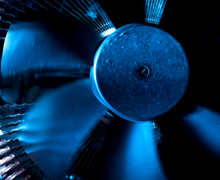 Hello and welcome to Computer Fitness’ Blog! My name is Josh. You may know me from the Internet Beacon. We have a pretty cool blog over there. If you’re new to our sites, do check it out; there’s plenty more awesome over there. Computer Fitness is a tech support firm in Finksburg, MD. Our areas of expertise run the gamut from workstation repair to server maintenance.
Hello and welcome to Computer Fitness’ Blog! My name is Josh. You may know me from the Internet Beacon. We have a pretty cool blog over there. If you’re new to our sites, do check it out; there’s plenty more awesome over there. Computer Fitness is a tech support firm in Finksburg, MD. Our areas of expertise run the gamut from workstation repair to server maintenance.
For the most part, we all take pretty good care of our computers. We make sure the screens are free of spots, sometimes wipe down the keyboard and mouse, and generally make sure we don’t spill coffee in that cup holder thing that comes out of it. However, there may be a vital area you are missing in your attempts to keep your system clean: the inside. I know what you’re thinking, “Why would the inside of my computer be dirty? It’s not like I open it.” Well, that’s a logical assumption. However, it’s incorrect.
The best way to keep your computer cool while it’s working hard while you’re working hard…or playing games on your desk…is through fans strategically placed on the case. They are located at different places on most laptops, but desktops are our focus today. As with all fans, they exchange air at a rapid rate to keep things cool. Because of this, dust builds up. And unbeknownst to you, inside of your computer case could be the secret location of every dust bunny ever conceived by human clutter. Fear not, you can prevent this.
Opening your PC case is not something I recommend if you have an IT department or even an IT guy/gal at your work. They will not want you opening your case for a myriad of reasons. This is for your home PC. If you have permission from your IT people, then feel free to do this at work, too. However, please don’t assume you can open it up. This has caused many headaches for techs all over the world. Also, and this is important, TURN THE COMPUTER OFF BEFORE PROCEEDING. Sorry, I got carried away for a second.
Anyway, to open your case, most computers have two screws on the back side of the case. They are often big enough for your thumbs to turn, and they will let you open up your computer. Inside, you may either find a pristine Eden or a dust-covered wasteland…or somewhere in between. If it leans more towards the latter, then grab a can of compressed air and lightly spray the area inside to get the dust out. Make sure to read the back of the can to use it properly. Also, pay attention to the fans, as they may have some build-up from keeping your PC cool while you play Quake at 3 AM.
Once you’re finished, just close the case back up and turn on the machine. You shouldn’t have any problems and you may even notice the disappearance of some minor background noise from your machine, though this is not guaranteed. That’s all for now. Your PC should be as clean inside as outside, so make sure to perform this maintenance once every few months.







